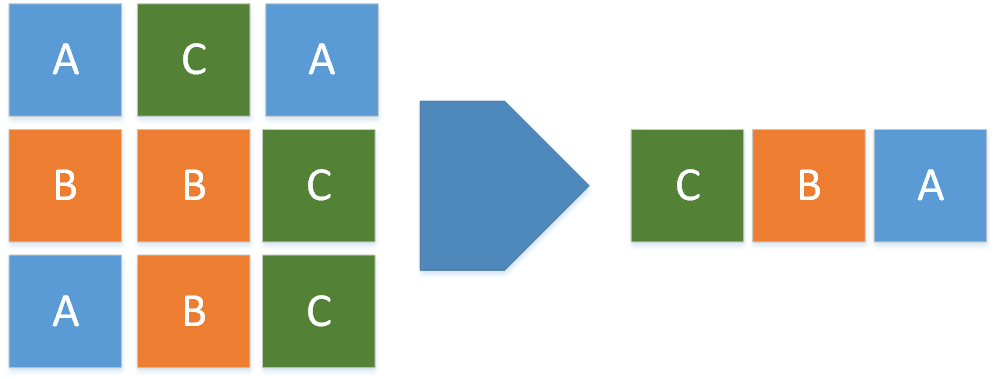The ConceptOne PowerShell and WPF (Windows Presentation Editor) editor is a new editor by Tobias Welter and a holistic solution for providing PowerShell scripts with a GUI (Graphical User Interface). After the extension ISESteroids for the PowerShell ISE (Install-Module -Name isesteroids -Scope CurrentUser) Tobias is now programming a completely new editor. This will have the ability to edit WPF interfaces directly in this editor. This makes it possible to quickly add a GUI to your own PowerShell scripts to pass them on to colleagues without PowerShell prior knowledge.In addition, the new editor already shows a significant improvement in performance for the IntelliSense feature. In the PowerShell Unser Group Hannover we were allowed to test the editor already in early 2018. With the PSConf.EU 2019 Tobias has now officially released a version and given permission to write something about it. Much in the editor is reminiscent of Visual Studio code.If you are interested in Concept One you have to wait for an official release.
The Eventlog Trigger
The Eventlog trigger allows you to start an application or a PowerShell script for a specific Eventlog entry. This blog describes the automated creation of such Scheduled Tasks with PowerShell and the possibilities to use such a task as a service replacement. Such a script can also always be started with system rights or as a "Network Service" (in this case the permissions of the computer are used for the network access). In the end, a small write access to an event log is sufficient. This can be created by the user.
New-EventLog -LogName 'MyEventlog' -Source 'powershell.exe'
As a rule, a user may write to such a log. But of course write access can only be allowed for certain users and groups. For this I found the following blog. But there are also other possibilities.
https://blog.backslasher.net/event-log-permissions-with-scripts.html
Already in April I programmed my PSConftris in PowerShell. This is available in the PowerShell gallery and can be used withAlready in April I programmed my PSConftris in PowerShell. This is available in the PowerShell gallery and can be used with
A Windows installer patch (MSP file) is a package file that contains updates for a certain application and describes which version of an application can be patched. The advantage of an MSP is that it contains only files that then become an MSI. MSPs are generally used for minor releases or small updates. I myself have a tool up my sleeve that can distribute binary differences for extremely small patches (to be released soon).
The patch contains, among other things, a product code and a patch code for the application to be changed. If the product code matches with the installed application, patching is possible. It is practical then to be able to determine this code before an installation in order to optimize a software distribution. I'll show you two solutions how to do so with PowerShell.
How do I find out the product code? One variant is found at Codeplex: MSI Powershell Module.
This tool is a test program for storage systems and can generate and measure real workloads. This also for an SSD or a hardware based storage. However, I have made this tool for data deduplicated file systems. Data deduplication and storage virtualization or “Software defined Storage” for storage systems is a new trend in the storage market. Data deduplicating storage systems are especially suitable for VDI (Virtual Desktop Infrastructure) environments, since they reach a very high data-deduplication rate. Likewise for cloud environments with virtual servers that posses a high storage redundancy. A further advantage is that in particular the Read IOPS are greatly increased when a deduplicated datablock only needs to be read once. The deduplication of the data means both that processor performance will be required and that most of the time a really large memory cache will be used as well.
In-line data duplication can be imagined such that several available data blocks in real time are recognized on the memory device prior to writing and as an ultimate consequence must not always be written.