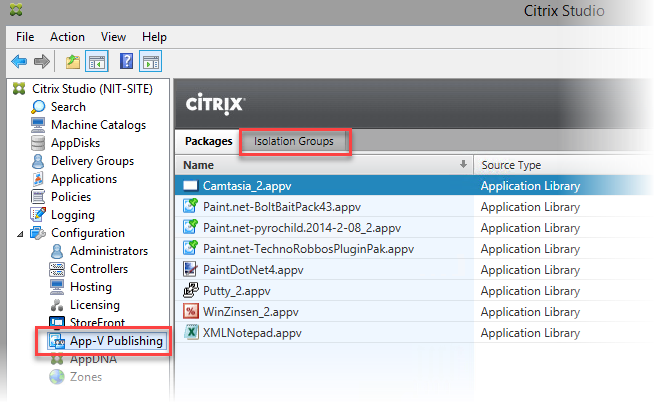As of Citrix XenDesktop Version 7.8 it is possible to use App-V packages (.appv files) directly from the directory. Therefore it is possible to refrain entirely from using an App-V Infrastructure with a Publishing-and-Management server. What you may be missing however are the App-V “Connection Groups”. With XenDesktop 7.11, Citrix integrated “Isolation Groups” into the product. The term means really nothing other than an App-V Connection Group, mixed however with a little Citrix XenDesktop magic in order to simplify greatly the use of Connection Groups. Isolation Groups can only be used with App-V packages directly imported via the directory. Packages that come from an App-V infrastructure (App-V Management server) cannot be placed into a Citrix Isolation Group. It's also not necessary, since Connection Groups can be defined with an App-V infrastructure and then synchronized on the respective end device upon application launch.