Microsoft Store applications (or Modern Applications) have now become standard on the desktop. Many users don't want to limit themselves any more and so the calculator on the terminal server should look exactly like the calculator on their own Windows 10 desktop. Sometimes you want to use your own "launcher" for an application. For example to start a script with the start of the application to import registry keys or connect network drives.For Microsoft Store applications (or Modern Applications) have now become standard on the desktop. Many users don't want to limit themselves any more and so the calculator on the terminal server should look exactly like the calculator on their own Windows 10 desktop. Sometimes you want to use your own "launcher" for an application. For example to start a script with the start of the application to import registry keys or connect network drives.
With Folder2MSP you can create MSI packages and MSP patches from directories in the simplest manner possible. There is no excuse anymore to complete such a task using a script. MSI and MSP are the standard for software distribution. Our tool Folder2MSP will enable you to take advantage of this. Read further for details about using the tool and where to download it.
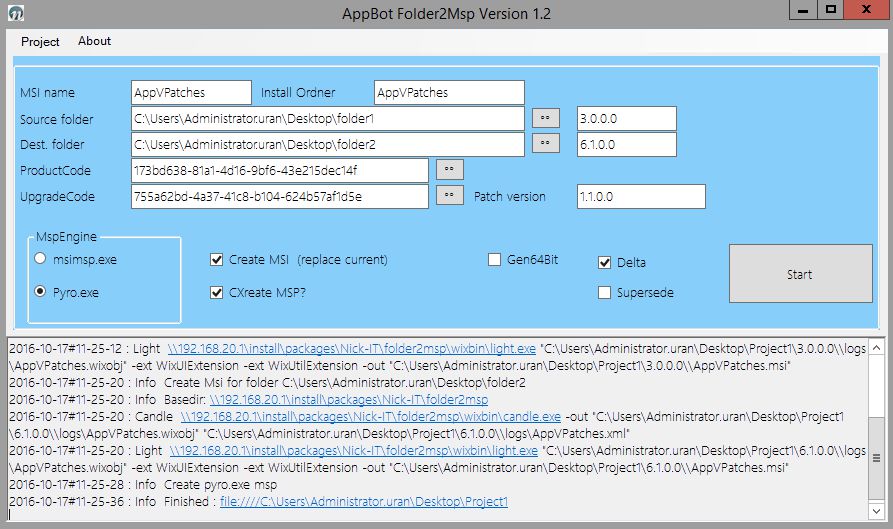
First the legal information:
EXCLUSION FROM LIABILITY: USE OCCURS AT YOUR OWN RISK. NICK INFORMATIONS UND ANDREAS NICK ARE NOT LIABLE UNDER ANY CIRCUMSTANCES FOR DAMAGES TO HARDWARE OR TO SOFTWARE, LOST DATA OR OTHER DIRECT OR INDIRECT DAMAGES THAT RESULT AS A USE OF THIS SOFTWARE. Please test thoroughly any patches and MSI packages created with this tool. In the cases of long patch sequences, problems can occur. Solutions to this problem are described in the text below.
ClearType is the antialiasing for all characters in Windows, which improves the legibility of text on monitors. The basis for this is the Windows application Cttune.exe. By starting this application the user initiates a workflow process in order to adapt the symbols for optimal display on his or her monitor. Unfortunately this very process is sometimes problematic. On one hand I like to disable the ClearType function for certain Terminal server users upon registration. On the other hand the user sometimes wants to avoid the workflow. Sometimes the users themselves can feel overwhelmed by the workflow. To address this we have written three small tools that allow for the enabling and disabling of the ClearType function by the push of a button. At the end of this article is a download for this tool collection, in both ZIP and MSI.