SQL Server Management Studio 18.5 (SSMS) App-V Recipe
The old recipe for SSMS 17.x was a nice success for me with about 1000 hits. Especially the comments were enlightening. The licensing problem could be solved with a simple registration key. With 18.5 there is nothing more to do here.
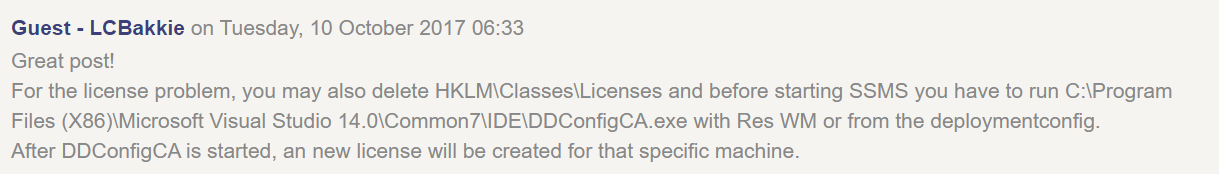
Extracting components is no longer necessary. The package runs perfectly on all platforms. I always wanted to add to this point and also thank you again for all the great comments. The old App-V recipe for does not work anymore for some time now (https://www.andreasnick.com/91-app-v-5-recipe-for-sql-server-management-studio-2016-or-ssms-17-x.html).
For a later version we have not found a solution even on the fast one. But now we finally have a working App-V recipe again. The reason for this was again a comment in the old article:

Again many thanks to LCBakkie!
Now we have tested it thoroughly. The package works with an alternative path (PVAD). Unfortunately the application as App-V package, which was created on a 1909 sequencer, is only executable on older systems. So I rebuilt the whole thing on a 8.1 sequencer with App-V 5.1. Then the package works universally. Here are some instructions. If you try it with a new sequencer then it works best with Windows 10 2004 or 20H1.
Recipe SSMS 18.5
- i use here a Windows 8.1 sequencer with App-V 5.1 HF 10. You are welcome to use a newer system. I was successful with this.
- reset the snapshot an the Sequencer
- Install dotNet 4.7.2 ( LINK )
- Copy SSMS 18.5 to the sequencer (LINK)
- start the sequencer for PVAD with -EnablePVADControl
- optional: deactivate the acquisition of Visual C++ runtime components
- select "C:\SSMS\" as PVAD path. Otherwise there seem to be problems if the file paths become too long.
- install the application to "c:\SSMS" instead of "C:\Program Files (x86)\Microsoft SQL Server Management Studio 18"

- do not start or configure the application after installation switch to edit mode
- under GAC_MSIL in the folders ending with ".resources" delete all items (folders) with "zh-HANS" (I know I should build a template for this)
[{Windows}]\Microsoft.NET\assembly\GAC_MSIL\Microsoft.VisualStudio.Tools.Applications.resources\v4.0_15.0.0.0_zh-HANS_b03f5f7f11d50a3a [{Windows}]\Microsoft.NET\assembly\GAC_MSIL\Microsoft.VisualStudio.Tools.Applications.resources\v4.0_15.0.0.0_zh-HANT_b03f5f7f11d50a3a [{Windows}]\Microsoft.NET\assembly\GAC_MSIL\Microsoft.VisualStudio.Tools.Applications.Utilities.Common.resources\v4.0_15.0.0.0_zh-HANS_b03f5f7f11d50a3a [{Windows}]\Microsoft.NET\assembly\GAC_MSIL\Microsoft.VisualStudio.Tools.Applications.Utilities.Common.resources\v4.0_15.0.0.0_zh-HANT_b03f5f7f11d50a3a [{Windows}]\Microsoft.NET\assembly\GAC_MSIL\Microsoft.VisualStudio.Tools.Applications.Utilities.VstaTemplate.resources\v4.0_15.0.0.0_zh-HANS_b03f5f7f11d50a3a [{Windows}]\Microsoft.NET\assembly\GAC_MSIL\Microsoft.VisualStudio.Tools.Applications.Utilities.VstaTemplate.resources\v4.0_15.0.0.0_zh-HANT_b03f5f7f11d50a3a [{Windows}]\Microsoft.NET\assembly\GAC_MSIL\Microsoft.VisualStudio.Tools.Applications.Utilities.ProjectRetargetService.resources\v4.0_15.0.0.0_zh-HANS_b03f5f7f11d50a3a [{Windows}]\Microsoft.NET\assembly\GAC_MSIL\Microsoft.VisualStudio.Tools.Applications.Utilities.ProjectRetargetService.resources\v4.0_15.0.0.0_zh-HANT_b03f5f7f11d50a3a [{Windows}]\Microsoft.NET\assembly\GAC_MSIL\Microsoft.VisualStudio.Tools.Applications.Utilities.ProjectRetargetService.resources\v4.0_15.0.0.0_zh-HANT_b03f5f7f11d50a3a [{Windows}]\Microsoft.NET\assembly\GAC_MSIL\Microsoft.VisualStudio.Tools.Applications.Common.resources\v4.0_15.0.0.0_zh-HANT_b03f5f7f11d50a3a
11. delete all MSI files under c:\Windows\Installer (optional)
12. delete the Package Cache folder under "[{Common AppData}]\Package Cache This makes the package much smaller
13. save now Note: The first start always takes a little longer.
If you like, you can experiment with the first start of the application

Comments 17
I recently created a new appv package for SSMS 18.12.1. Because I was also facing the slow start issue, I stumbled upon this article. Sadly no solution, so I started to delve into a procmon trace.
I noticed ssms.exe was searching my whole system for packagepreference files (*.PkgDef). This should be limited to the installation directory which is c:\ssms (if you following this guide). The search folders are defined in ssms.pkgdef which can be found in in C:\ssms\Common7\IDE.
The default content for the file is:
For some reason, $RootFolder$ seems to be c:\ if you run the appv package, so I changed the content to:
The SSMS App-V package should be starting MUCH faster now. You can even add HKEY_CURRENT_USER\SOFTWARE\Microsoft\SQL Server Management Studio value to the PassThroughPaths regkey. Downsite is that all changes to this regkey will be done at the local registry level, and no longer in the appv bubble.
Hello,
Thank you fo all you do
you wrote under GAC_MSIL in the folders ending with ".resources" delete all items (folders) with "zh-HANS" (I know I should build a template for this)
but on the line below you have folder ZH-HANT does we must delete to?
hello,
thank you for your Website
I did the AppV package of SSMS 18.9.2, he work but when we launch it he is very slow. I disable certificate revocation check in internet options but it's the same always slow to start.
Who can help me for a solution please?
Hi Andreas...i am not able to install the package on server 2016.
The recipe you provided works on Win10 but is failing on 2016.
Can you please provide some help here.
Error:
Add-AppvClientPackage : Application Virtualization Service failed to complete
requested operation.
Operation attempted: Retrieve Package and Version IDs From Package URL.
AppV Error Code: 0C80080205.
Error module: Streaming Manager. Internal error detail: 74F00E0C80080205.
Please consult AppV Client Event Log for more details.
At line:1 char:1
+ Add-AppvClientPackage -path "C:\temp\Fahad\ixMSSSMS1860\ixMSSSMS1860. ...
+ ~~~~~~~~~~~~~~~~~~~~~~~~~~~~~~~~~~~~~~~~~~~~~~~~~~~~~~~~~~~~~~~~~~~~~
+ CategoryInfo : InvalidResult: ( [Add-AppvClientPackage], ClientException
+ FullyQualifiedErrorId : RetrieveGuidsFromPackageURL,Microsoft.AppV.AppvClientPowerShell.AddAppvPackage
Hi Fahad, I just tested it again on server 2016 especially for you. Everything is running fine. The package was generated automatically. English version built on Server 2019 with a 1809 ADK sequencer and as described with PVAD.
Regards, Andreas
Thanks Andreas for your response really appreciate it!!!
I have created the package using sequencer 1809 on one of our Win10 vanilla build.
Is that something specifically I should be sequencing on a server build ??
I forgot to share the comment and only just saw that there was something else. So most often people forget to switch the sequencer to PVAD mode. That's all I can say about it. If you are packaging an older version, please check out the other blog. This blog is for a version >= 18.5
Hi Andreas,
Thank you for the offer, but that won't be necessary.
We had just built a new W2016 server and neglected to manually update the App-V version.
Very silly oversight on our part!
We were still running on version 10.0.15063.0
We updated to 10.1.17763.1 (ADK 1809), but the same issue occurred.
We then attempted to sequence it again, by enabling PVAD. This time it works!
Thank you very much for your assistance with this. It's always the simple things that get missed!
MSIX does sound interesting though, thanks for the tip! We will look into this and see how it compares to App-V.
Hi Andreas,

Thank you for providing this fantastic AppV recipe! We have used it to successfully sequence 18.7 SSMS.
However we get the error below on launch. If we click on No to stop the error from coming up it goes away until the user logs out and then the issue comes back again. Do you know how to resolve this error or at least where that setting is stored in the registry so that we can ensure that the error prompt is disabled on startup?
"The 'Microsoft.VisualStudio.Editor.Implementation.EditorPackage' package did not load correctly."
If we look into the ActivityLog.xml it says the issue is because of:
"SetSite failed for package [Microsoft.VisualStudio.Editor.Implementation.EditorPackage]
Description: The specified path, file name, or both are too long. The fully qualified file name must be less than 260 characters, and the directory name must be less than 248 characters."
18.7 has now been packaged. The recipe is the same. We are using a 1809 sequencer (ADK) on server 2019, please note that the ADK sequencer 1903 and 1909 are buggy. My package for 18.7 runs flawlessly and now starts even faster as I think. than about 35 seconds until the GUI appears after a release. By the way, I have just successfully created 18.7 as a MSIX package :-) My company offers the App-V packages as a service. Would you be interested? I can send you an offer or SSMS as Sample if you like
Thank You again very much - I will test this package as soon as possible! OK, I have been using AppMan Sequencer v10.1.18362.1 (aka 1903) so I will test with the 1809 version instead as soon as possible. I have also been using Windows Server 2016 (build 1607) as sequencing machine OS, since that is the "lowest" common platform for our RDS Environment. Maybe Windows Server 2019 would be a better choice for this exact use case!
Hi, and thank You for Your reply! But the issue here is that after running the sequencer while installing Citrix Studio, nothing is recorded! I am left with an "empty packet"; no files, registry or anything collected by the sequencer. I have never experienced anything like that before!
I built the package on a Windows Server 2019 with a 1809 (ADK) sequencer. The installation was silent with single packages. The 1903 and 1909 sequencers have bugs. But empty packages I do not know! If it helps you, here is a link to my package (will be deleted soon) https://www.nick-it.de/DesktopStudio_x64_19.12.1.0.zip
Hi, and thank You for a lot of great articles, of which many have been a great help! Now I'm struggling to sequence Citrix Desktop Studio of any newer versions (not sure when it stopped working)...! The last one I sequenced was Dekstop Studio v7 1903, but now I hve tried every version from 7 1912 and upwords; and nothing works! The strange thing is local installations work, and even on the Sequencer Machine during sequencing evertyhing gets installed to C:\Program Files etc. But nothing is "recorded" by the Sequencer - not VREG, not VFS - nothing! Have You had any experience with this?
One more thing: The required MMC is included in the package. After the installation I create the necessary verküpfung manually
New-Shortcut -TargetPath "$env:windir\System32\mmc.exe" -linklocation CommonStartMenu -ShortcutFilePath "DesktopStudio.lnk" `
-IconLocation "C:\Program Files\Citrix\Desktop Studio\Console.ico" -WorkingDirectory "C:\Program Files\Citrix\Desktop Studio\" `
-Arguments """c:\Program Files\Citrix\Desktop Studio\Studio.msc"""
It is not that easy and in my opinion it was the same with older versions. The last time I packaged the studio for 7.8. First of all I automate the installation and install single packages. But you can also use the Citrix disk. But now the studio doesn't start with the application "LaunchConsole.exe" but only with a separate MMC. So start the mmc into the virtual bubble of the package (for example: mmc.exe /appvve:931024e3-e1fc-403d-9955-e755048e5ecc_3709619a-4911-47e5-8e64-7fea81121b05) now you can add the studio as a SnapIn. Maybe there is a better way, which I do not know.
Hi and thank you! I will test the studio in the next days. We also have an older version in use at a customer. The studio is a good candidate for our packaging service for App-V standard packages. I also build SSMS fully automated with a script for our customers. Unfortunately we still have a performance problem with it.